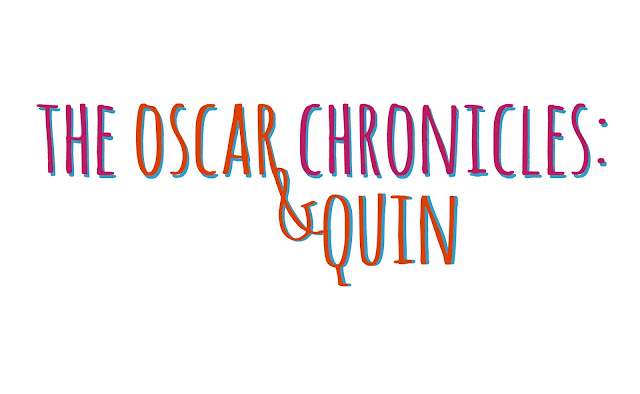I recently showed the rough cut of my film to the class so that I was able to gain an external perspective on it and to use the feedback to possibly adapt/enhance my film.
Audience feedback....
Comment No#1
Good ident. Nice use of music. Good range of shots. A film that brought a smile to my face. Nice variety of locations - I think the beach works really well. Good use of stop motion. Love it!!! :)
Comment No#2
I larvvve it! :) Love the dog camera. It must have taken a lot of time and effort. It is also an adorable plot! I really like the titling as well.
Comment No#3
Amazing titles! Really good variety of shots. Very well trained dog! Falling in bin shot is amazing. Interesting editing. Emotive music. Really charming. I love it!
Comment No#4
Love the incorporation of footage and stop motion. Such a quirky idea! However at the moment I feel like it's more of a film opening than a short.
Comment No#5
Effective titling sequence. Variety of shots. Nice POV from the bin's perspective. YAY stop motion. So cute when they get married. Very good! Made me smile. I like that you incorporated stop motion and footage. :)
Comment No#6
Stop motion can be very risky but you handled it incredibly well. Very good storyline and focus on shots. Worked extremely well. Very amazing film! Well done. :)
Comment No#7
I like how you've mixed stop motion together with normal footage and I like how the music you've chosen changes the atmosphere half way through.
Comment No#8
I actually love yours. The fact you've done stop motion as well as normal stuff is just amazing. I do think the stop motion stuff makes the acting in the start not so good though. The music also adds such a touching effect. WELL DONE!
Comment No#9
The sections filming the dog work really well - I love your use of tracking. The shots vary and work/flow together. I love the narrative - it's so cute and creative.
Comment No#10
Shots were all framed well. The stop motion parts were cute and also brought a little playful side to the piece.
Upon receiving verbal feedback from my teachers, I learnt that to make my film even better I should insert one or more flashback scenes in the prolonged moments during the marriage and also before Oscar and Quin begin walking on the sand dunes. I am thinking of filming scenes in which Oscar is being unwrapped as a present whilst Quin looks on from a shelf to show how the two first 'met' and then possibly another, or making the flashback fragmented that I can insert it in both places. This was a great piece of feedback to receive at this time because I have enough time to film and insert the footage and if I had not received this feedback then I would have missed out on marks.
I was very pleased with the reception of my film; I was initially worried that the audience might not understand why the couple falls in love or lack an emotional attachment with the characters.
Another exercise we carried out was asking the audience to write in one to three sentences what they thought the message of the film was/what the film is about. This was, thankfully, very insightful and effective because as the sole director, producer, scriptwriter, cinematographer, editor, you assume that the message of the film is clear and that people will be able to understand it. This didn't prove to be a problem for myself because as the feedback demonstrates, people understood the plot of my film. Yay.
Thursday, 31 January 2013
Sunday, 27 January 2013
update
Upon reviewing the opening of my short film, I came to realise that the changes that I made during production meant that the Photoshop images that I had created were no longer relevant and actually detracted from the effectiveness of my film. This was because the 'backstory' that I had created for Oscar no longer fitted and if anything, made the plotline less seamless and quite confusing. For this reason and because I didn't want to put my hard work to waste, I decided to draw out some new images which I hoped would be better. I thought that I would create just two images, rather than five or six, and the first I decided would show Oscar alone in the garden and then to fit with my dog Holly carrying Oscar out later in the film, my dog carrying Oscar in from outside. However, I felt that they didn't really work and I preferred my short film without them.
Regarding my film title.....
Initially, I couldn't find a font that fitted either my genre, style, theme, colour scheme, target audience or anything of that sort so I turned to finding one to download from the Internet and then I came across a font which I layered on top of each other in two colours to make it stand out. :) I chose the colours because the orange matched Oscar's nose; blue for Oscar's fur and the pink was a good contrasting colour to match with. Regarding the actual words in my title... I wanted to create a title that suggested the possibility of it becoming a series of short films following the life of Oscar. To go with this, (similar to Harry Potter and the .....) I chose 'Oscar & Quin' because it is short enough to fit with the length of the full title and it is enough detail to just suggest the characters and plot. Also considering that my film is a silent film, it works well to have the character's names in the title otherwise these would be lost and less of a connection would be made between the characters and audience.
Additional note, I really like the way the blue looks behind the title because it adds a drop shadow making it stand out more but there's actually a relevance behind the colour. (MISE EN SCENE IN ACTION...)
Snoooooooooopy. When preparing to edit my short film, I watched a few episodes of Snoopy to gain an idea of what music was used and how the lack of speech was approached. I then came across a clip on YouTube of Snoopy's wedding (which sadly goes wrong...) which was really helpful because I was worrying about what music to use and it showed me that I could just use a basic song (copyright free, of course) which fitted with my whole film, mixed up with a few others.
Saturday, 19 January 2013
quick mini sort of evaluative thing
As you will be aware from my initial plotline and ideas, I was planning to film the wedding, and probably the majority of my short film, outside in the snow. We had a small amount of snow (a slight icy frosting) at the beginning of December but it didn't really have the 'look' that I wanted so I waited in the hope that we'd suddenly have a mass of snow either before or after Christmas. Funnily enough, we have had plenty of snow over the past week - typically though, the snow fell a week after I had completed all of the filming and editing for my product. I thought I should take advantage of the snow and to just take some photos demonstrating why snow isn't the easiest to work with.
When I first placed the mannequin in the snow , it fell straight over (See below images), this seemed to be some kind of sign that attempting to film in this environment wasn't really going to work.
Problems: -
Lighting - the snow has a set sort of feel/ambience and there's not much that can be done regarding lighting.
Focus - despite being good in other circumstances, my camera initially struggled to focus with regard to the brightness of the snow.
Lack of continuity - unlike sand which can be moved quite easily, the snow is quite crisp and leaves imprints which are too large. Therefore uneffective in stop motion.
Practical reasons - snow gets dirty, the characters get wet and it's quite unpredictable in terms of melting, or snowing more.
Friday, 18 January 2013
Monday, 14 January 2013
Poster design
CHOSEN FILM POSTER IMAGE...
Regarding my film poster design, I am choosing not to use an overly-edited or actor-driven style. Firstly, I couldn't really make it very actor-driven because of the lack of cast within my short film, being that there is actually only one human role. And I feel that using an edited image would detract from the style, genre and theme of my short film which relies on the characters to drive the plot and it is fairly simplistic, following the concept that I am not using an dialogue, only non-diagetic music and sound. An element that encouraged and pushed me in the direction of a 'silent' film was the inspiration of Snoopy, a fictional character from the comic strip Peanuts, created by Charles M. Schulz. For the first two years of his existence, Snoopy was a silent character until on the 27th May 1952, for the first time, he verbalised his thoughts to the reader in a thought balloon. To begin with, he was a normal dog, only thinking in simple one-word phrases, e.g. "FOOD!", but as the comic strip continued, he became increasinly more articulate. The comic strips and television specials formed a considerable chunk of my childhood and it was this that influenced my decision to remain a 'silent' film. I also didn't want to detract from the themes and meanings of my films by layering on top of the footage, an unrealistic and ill-fitting dialogue.
The hardest decision I've actually had to make, regarding my film poster, is deciding on which fonts I will use for my film poster for both the title and credits. Adobe didn't really have any fonts which I would consider to use and so I have been researching into which fonts fit my film best and which are the easiest for the eye to read. Colours are also very important, I've concluded that the title either has to stand out from the rest of the poster, or to fit with a common colour scheme from my short film.
Friday, 11 January 2013
video
Okay so I intended to post a video yesterday of me talking about updates since filming and what changed during the production process. And A LOT changed.
Firstly, I decided to take a trip to the beach to film the wedding and it was there that I chose to film more scenes than I had initially intended to. I feel that this was a great decision to make because it gave my film a great deal more depth. Although, there were actually a lot of consequences for choosing the beach which I didn't really consider or think would happen. The first was other people, being a public attraction, obviously there were tourists who I had to work hard to try and not include within my film. Secondly, sand. Never work on a sandy surface! It moves and is incredibly difficult when doing stop motion because it isn't really until afterwards that you are able to see where the imprints on the sand were left. Despite some imperfections, I am very happy with how the scenes turned out.
Because I was so happy with the location of the beach, I decided to create an additional ending scene to utilise the lovely scenery and also an ending which is fun but also posing another idea. I hadn't really thought of a solid finish an so I feel as though this was a very effective choice :)
Regarding the garden scenes, even more changed, for the better I hasten to add!
Changing of scenes:
1. Having my mum packing old toys into a box to add a human element to the short film and also depth and history behind the characters.
2. Using a GoPro Hero camera attached to my dog's head to film her carrying Oscar outside.
3. My dog dropping Oscar on to the floor near the bin.
4. Having a stop motion sequence of Oscar and the mannequin meeting.
So as you can see, I actually changed most of my film during the production process.
Editing is my favourite process so I didn't really have too many problems with this. Although I did experience a few issues and delays because the stop motion images needed resizing for they were too large and I had to set the time for which they would be shown. I also had to use Colour Correction on the scenes filmed using the GoPro Hero camera because they were quite saturated and pale. These scenes were: my dog carrying out Oscar with the camera attached to her head!!! And the opening of the bin from inside. I like these two scenes because they are not only different but also when filming other parts (which I didn't end up using), it was very helpful to learn about multi-camera filming and editing:)
I just need to sort out my music and titling. Yay.


Firstly, I decided to take a trip to the beach to film the wedding and it was there that I chose to film more scenes than I had initially intended to. I feel that this was a great decision to make because it gave my film a great deal more depth. Although, there were actually a lot of consequences for choosing the beach which I didn't really consider or think would happen. The first was other people, being a public attraction, obviously there were tourists who I had to work hard to try and not include within my film. Secondly, sand. Never work on a sandy surface! It moves and is incredibly difficult when doing stop motion because it isn't really until afterwards that you are able to see where the imprints on the sand were left. Despite some imperfections, I am very happy with how the scenes turned out.
Because I was so happy with the location of the beach, I decided to create an additional ending scene to utilise the lovely scenery and also an ending which is fun but also posing another idea. I hadn't really thought of a solid finish an so I feel as though this was a very effective choice :)
Regarding the garden scenes, even more changed, for the better I hasten to add!
Changing of scenes:
1. Having my mum packing old toys into a box to add a human element to the short film and also depth and history behind the characters.
2. Using a GoPro Hero camera attached to my dog's head to film her carrying Oscar outside.
3. My dog dropping Oscar on to the floor near the bin.
4. Having a stop motion sequence of Oscar and the mannequin meeting.
So as you can see, I actually changed most of my film during the production process.
Editing is my favourite process so I didn't really have too many problems with this. Although I did experience a few issues and delays because the stop motion images needed resizing for they were too large and I had to set the time for which they would be shown. I also had to use Colour Correction on the scenes filmed using the GoPro Hero camera because they were quite saturated and pale. These scenes were: my dog carrying out Oscar with the camera attached to her head!!! And the opening of the bin from inside. I like these two scenes because they are not only different but also when filming other parts (which I didn't end up using), it was very helpful to learn about multi-camera filming and editing:)
I just need to sort out my music and titling. Yay.


Monday, 7 January 2013
it's officially over!
FILMING AND EDITING IS DONE.
So, filming took place over a total of two days (Wednesday 2nd January and Saturday 5th January) and editing took 6 hours on Saturday, the whole of yesterday, and the whole of today. The reason that it took so long was because of the stop motion images which not only needed resizing and adjusting the duration, but for a number of them I had to clone stamp using Photoshop to remove the fishing line that was used to raise the mannequin and Oscar.
So, filming took place over a total of two days (Wednesday 2nd January and Saturday 5th January) and editing took 6 hours on Saturday, the whole of yesterday, and the whole of today. The reason that it took so long was because of the stop motion images which not only needed resizing and adjusting the duration, but for a number of them I had to clone stamp using Photoshop to remove the fishing line that was used to raise the mannequin and Oscar.
Shots
EWS
(Extreme Wide Shot) - The view is so far from the subject that he/she isn't even
visible. Often used as an establishing shotVWS (Very Wide
Shot) - The subject is visible (barely), but the emphasis is still on placing
him in his environment
WS (Wide Shot) - The subject takes up the full frame, or at least as much as comfortably possible.
i.e. long shot, full shot
MS (Mid Shot) - Shows some part of the subject in more detail while still giving an impression of the whole subject
MCU (Medium Close Up) - Half way between a MS and a CU
CU (Close Up) - A certain feature or part of the subject takes up the whole frame
ECU (Extreme Close Up) - The ECU gets right in and shows extreme detail
Cut-In - Shows some (other) part of the subject in detail
Cut-Away - A shot of something other than the subjectTwo-Shot - A shot of two people, framed similarly to a mid shot
Over-The-Shoulder Shot - Looking from behind a person at the subject
Point-of-View Shot - Shows a view from the subject's perspective
Weather Shot - The subject is the weather. Can be used for other purposes, i.e. background for graphics
WS (Wide Shot) - The subject takes up the full frame, or at least as much as comfortably possible.
i.e. long shot, full shot
MS (Mid Shot) - Shows some part of the subject in more detail while still giving an impression of the whole subject
MCU (Medium Close Up) - Half way between a MS and a CU
CU (Close Up) - A certain feature or part of the subject takes up the whole frame
ECU (Extreme Close Up) - The ECU gets right in and shows extreme detail
Cut-In - Shows some (other) part of the subject in detail
Cut-Away - A shot of something other than the subjectTwo-Shot - A shot of two people, framed similarly to a mid shot
Over-The-Shoulder Shot - Looking from behind a person at the subject
Point-of-View Shot - Shows a view from the subject's perspective
Weather Shot - The subject is the weather. Can be used for other purposes, i.e. background for graphics
Thursday, 3 January 2013
guess who got married today?!
Today I ventured to the beach at Wells-next-the-Sea with my mum who was going to help me with filming and moving the characters into position for both the video footage and stop motion images. The day was perfect because it wasn't overly sunny, absolutely no rain and the sky was blue. Yay! A lot happened, and surprisingly, a lot actually changed!
 |
| Suited and booted, Oscar is ready to go! |
 |
| Pretty pretty location, perfecttttt. |
 |
| Chosen beach hut, 190, WEDDING CEREMONY! |
 |
| How cute is this couple?! (No? Okay, well, I think they're cute). |
 |
| One of these images is going to be used for my poster, but I have no idea which, DILEMMAAAAA. |
 |
| Helloooooo team! |
 |
| ARE YOU READY FOR A PLOT TWIST?! *SHOCKED FACE* |
 |
| AAAAAAAAND, READY, STEADY, CUE PLOT TWIST. DUN DUN DDDDDUUUUUUUUUNNNNNN. |
Wednesday, 2 January 2013
mixing it uppppp
Over the past week I have been thinking about how I can 'mix up' my short film to make it a bit more exciting and so I have decided to take a trip to the North Norfolk coast, beach here we come! I am thinking of filming the wedding scene, and possibly others, with the location of a beach hut. Not only do I think it makes it a lot cuter, but also a lot more exciting than just filming in my garden.
I'll be visiting a number of beaches, both pebble and sand, in order to capture the perfect footage for what I want. My aim is to get as much footage as possible which I can then sort through to choose the best scenes.
I found a particularly inspiring blog post which included images of the beach at Wells-next-the-Sea. The images are great and I would love to be able to film around beach huts and docked boats.
I'll be visiting a number of beaches, both pebble and sand, in order to capture the perfect footage for what I want. My aim is to get as much footage as possible which I can then sort through to choose the best scenes.
I found a particularly inspiring blog post which included images of the beach at Wells-next-the-Sea. The images are great and I would love to be able to film around beach huts and docked boats.
Subscribe to:
Comments (Atom)